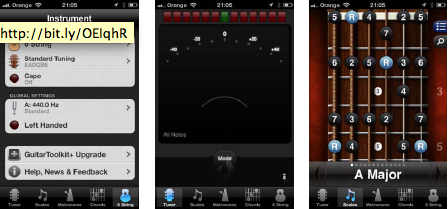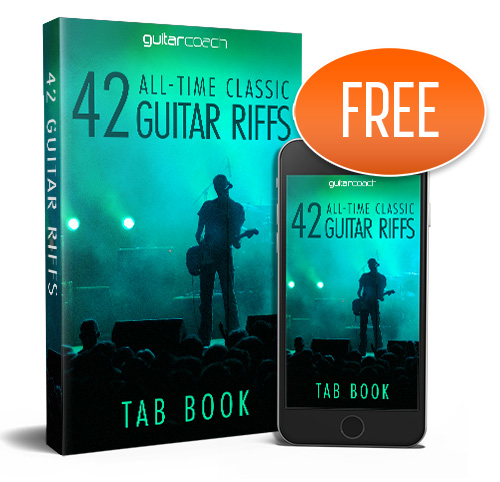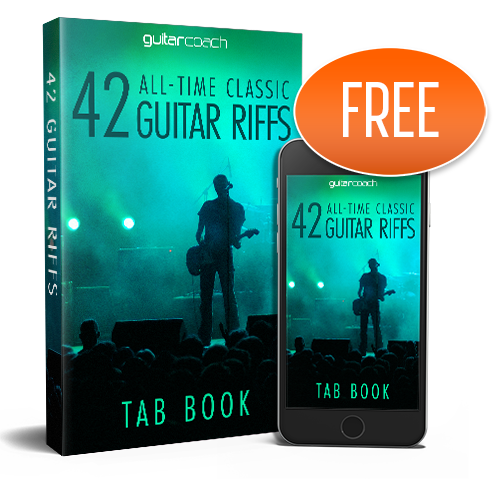Since the launch of Apple’s iOS and the release of the iPad and iPhone there have been hundreds upon hundreds of apps that have claimed to be a cut above the rest in terms of what they can offer, how they can offer it and at what price it can be offered.
In this monthly article I aim to bring these apps to the forefront, take you through their operations, examine them, and let you know what applications deserve your money. This month I will be looking at Guitar Toolkit by Agile Partners.
Guitar Toolkit
Now the first thing that I noticed about this App was obviously its price tag. In comparison to many apps that offer similar operations this App does seem slightly on the expensive side. Priced at $9.99, it could almost be in contention for the most expensive guitar based App available on the App Store.
… However, this could be considered its only draw back.
At first glance the App is very user friendly, and aesthetically pleasing to say the least. Across the bottom you have your main window options. These options allow you to navigate through the App with minimal space taken up on screen, allowing the user to take full advantage of the retina display and offering quick and simple navigation through the apps many functions.
When first opened the user is greeted by the familiar look of a guitar tuner, with the friendly EADGBE label in the corner, aiding beginner guitarists with the string tuning arrangement down the neck. But with one swift press of the ‘mode’ button the tuner transforms into a musicians best friend, a chromatic tuner. This alone would account for between $0.79 and $2.99 of the apps price tag, as some apps that I have trialled, especially the lower price range and free apps, do not offer the accuracy of this tuner. It also offers a high contrast mode, so that instead of having the needle alone pointing you in the direction of pitch, you also have LED style lights pointing you in the right direction.
Guitar Toolkits next feature is the scales feature. Within this section you can pull up any scale of your choosing (literally any) for whatever key you want, and instantly be shown where these notes appear on the fretboard. Simply click on the scale, choose your scale or arpeggio,the type of music the scale you intend to use (including world, classical or modal, Asian or Indian) and then the scale name, be it pentatonic minor or altered diminished. Literally the world is your oyster. However this function does not stop there. By pressing the magnifying glass in the corner of the screen you can flip the screen to an alternate scale help wizard. This will allow you to press on any fret you like, placing a marker on that string and fret, and it will analyse all scales that the chosen note fits into. Then by adding more notes the App will then narrow down your choice of scale. I should probably add that when you press the marker the note will play, which I found especially useful.
And then there was the metronome. No-one really likes metronomes, and I can’t imagine any guitarist out there would ever choose to play with a metronome for fun, but as a learning and development tool (especially if playing alone or acoustically) it really is good. In the centre of the screen you have a large simple on/off button. Great! And a simple scroll wheel that allows the user to easily and quickly navigate to the tempo they desire. It would be nice to simply type the tempo in also, but I won’t give it any negative points for that. Then by pressing the small ‘i’ button in the corner you can transform this metronome by changing its sounds (to essentially any sound you would ever desire), reversing the sounds if having a higher pitched beginning beat confuses the user, enable a flashing display, accent the flashes on the display and of course select you time signature. Brilliant!
Next up is the chords page. Just like the scales page, the chords page can display any chord of your choosing, in all of its possible variations. Just what every guitarist needs. But again, like with the scales page you can press the magnifying glass and transform it into what I would describe as a ‘chord analyser’. By selecting two notes the app will list all possible chords that are associated with the two notes, and again by adding more notes reducing the number of chord possibilities open to you. I found this particularly useful for working out harmonies, as having an application open in front of you, which is also interactive, lets you try out harmonic possibilities and aids doing so in a methodological fashion.
The last section of this app is the settings. I won’t go into too much detail, if I were to say that you could have all of the options that I have described for essentially ALL stringed instruments that may give you a rough idea of what to expect here. You can even flip over the settings to accommodate left handed guitarists, add a capo and even edit the tuning of the guitar that you will see in the windows I have described.
All in, I would probably say that thus far this is by a long way the best paid app that I have seen on the app store. Sure, $9.99 could be considered a little hefty, and you can get all of the functions of this app elsewhere for free or a fraction of this apps price. But after buying this app it is unlikely that I would pay for another app like this ever again, as it has everything I would ever need and its all in one convenient place. It doesn’t have the recording functions of other applications, and it also doesn’t have amp emulations which would be a very nice addition, but it does exactly what it says it does, and does it extremely well.